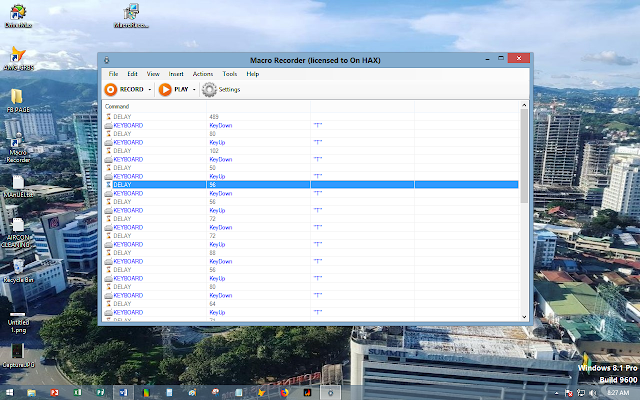This is a basic guide on how to use macro ---or let's say how to use JitBit Macro Recorder. A macro is a sequence of user actions (mouse moves, keystrokes, clicks etc.) which can be replayed later as a "script". The primary purpose of any macro recorder is to do the work instead of a human. It's a bot that performs all the repetitive actions for you.
Note:
1. Use at your own risk.
2. This don't work background.
------------------------
1. Download and Install the Jitbit Macro Recorded Go to this link to download: JitBit Macro Recorder
3. After the Installation, the Macro Recorder will open automatically. Go to Settings > Recording Setting > Unchecked the Record Mouse (its not useful for games). Professional Macro user don't record, they program it manually.
4. To start recording your macro, press RECORD.
5.After pressing the RECORD,you will see on the Top-Left the two buttons - "Pause Recording and Stop Recording"- this means that you can now record the KEYS you want to automate by pressing your desired KEYS in the Keyboard. After recording, click STOP RECORDING.
6. For this guide, the letter "T" is what I want to automate. This is what you will see after pressing the Stop Recording. You can Save directly the macro or change its values - Key Down and Key Up.
7. If you want to change the values,click the DELAY row and press ENTER.
Note: The lower the values, the faster the key press.
8.After the macro is finalize, SAVE the macro.
9. Now for testing, open your game and open the Macro. Press the PLAY button. Open your chatbox and check if the Macro is working. As mentioned above, I macro the "T" so the ttttttttt are seen in the chatbox.
10. You can PLAY and PAUSE the macro using the buttons located at the TOP-LEFT of your screen.
Happy Gaming!